I always use photobucket because I can keep all my pictures organized into albums and go back to them at any time. I find them more reliable that way...plus the free account has lots of bandwidth and storage. Imageshack is fine, not saying they aren't. I just have my own preference.
-------------------------
Total absence of humor renders life impossible.
Colette
When I am done with the next version of the site you will be able to easily upload yourself. Notice btw that you can edit the project as if you had posted it yourself.
Screenshot looks awesome so will have to try this baby out soon. Thanks for making it for us!
If it's going to be a while before the upload section gets updated, you are more than welcome to upload my mods from Siegecore and U5Lazarus. Otherwise I will upload them all here after the update.
__________________________________ I'm too sexy for my hair
The update should be finished early June I think. No promises but that is what I am hoping for.
So I'll wait till then to get the download section up to par. If there are many U5Lazarus mods we could add a section for that.
Needless to say, I figured out how to create a project. Had to add some images separately because there is only 1 MB allotted for projects. Do you want me to upload my Lazarus mods or wait for a new Lazarus section? (I have made 6 so far) Think I'll rest now before I go
__________________________________ I'm too sexy for my hair
You will have to use some sort of FTP client. I use smartFTP, but you can also use fireFTP(a plug in for firefox), for Linux there are other FTP programs, last time i used konqueror. Another good program is filezilla, which you can download for windows, mac and linux.
It is possible to upload files with explorer, but I would not suggest that. Try to open ftp://mod_upload@siegetheday.org@ftp.siegetheday.org in you FTP program or explorer, if it works correctly it should ask for the password.
@ Solly, I would give post inlog information in public..
I gave this a try to the info you put up there. With SmartFTP you will need to make one small modification to get it to work.
For the first box, the Address box, you will need to put siegetheday.org - exactly as I listed it in red plus the space and then the web address (I blocked it in red as well but looks since it is a address it supersedes the color block) but make sure you put that whole block in.
The login box and the password box are fine as listed. The port box should default to 21 but if it is blank type in 21. Then press the green arrow next to the Address box.
Currently when I go into this location there is a hello.txt file. I grabbed the file, renamed it test.txt then just dragged it to the ftp manager (the area that lists the hello.txt file) and dropped it there and it uploaded blammo. I deleted the file I uploaded as it was just a simple copy/test. So it seems to work fine using that. I do have other ftp apps as well but the SmartFTP is probably the easiest to use.
Thanks for the tut DarkElf. I get as far as this but cannot figure out how to upload files from my 'puter:
[07:05:30] SmartFTP v2.5.1005.32
[07:05:30] Resolving host name "ftp.siegetheday.org"
[07:05:31] Connecting to 74.220.202.16 Port: 21
[07:05:31] Connected to ftp.siegetheday.org.
[07:05:31] 220---------- Welcome to Pure-FTPd [TLS] ----------
[07:05:31] 220-You are user number 1 of 50 allowed.
[07:05:31] 220-Local time is now 06:05. Server port: 21.
[07:05:31] 220-IPv6 connections are also welcome on this server.
[07:05:31] 220 You will be disconnected after 15 minutes of inactivity.
[07:05:31] USER
[07:05:31] 331 User OK. Password required
[07:05:31] PASS (hidden)
[07:05:31] 230-Your bandwidth usage is restricted
[07:05:31] 230-User has group access to: siegethe
[07:05:31] 230 OK. Current restricted directory is /
[07:05:31] SYST
[07:05:31] 215 UNIX Type: L8
[07:05:31] Detected Server Type: UNIX
[07:05:31] FEAT
[07:05:31] 211-Extensions supported:
[07:05:31] EPRT
[07:05:31] IDLE
[07:05:31] MDTM
[07:05:31] SIZE
[07:05:31] REST STREAM
[07:05:31] MLST type*;size*;sizd*;modify*;UNIX.mode*;UNIX.uid*;UNIX.gid*;unique*;
[07:05:31] MLSD
[07:05:31] ESTP
[07:05:31] PASV
[07:05:31] EPSV
[07:05:31] SPSV
[07:05:31] ESTA
[07:05:31] AUTH TLS
[07:05:31] PBSZ
[07:05:31] PROT
[07:05:31] 211 End.
[07:05:31] Detected Server Software: PureFTPd
[07:05:31] PWD
[07:05:31] 257 "/" is your current location
I then go to the Transfer Queue and click on "add", browse to my .zip files and open it....then....nothing. My brother knows how to use FTP, will have to get him to walk me through the process.
__________________________________ I'm too sexy for my hair
Go to ftp://ftp.siegetheday.org/ using IE... you will get an error. Then click "View - Open FTP Site in Windows Explorer" (menu options)... and you will get another error. Select "File - Login As" then enter the required credentials. When done you should have a familiar drag-and-drop interface to work with.
Oh it was just a matter of renaming them and moving them to the proper folder. I use a temp folder so no one overrides anything by accident. Thanks for uploading!
Animated armor is fairly easy. Several of the sets for Abstraction use animated effects. For LoA there are some easy to use existing files for creating motions for skins or armors. Take a look at the chests for the elementals right next to the Shadow Jumper. Those I used back on this old mod: http://www.dsabstraction.com/moving_skins.htm
Otherwise you really can use just about any image for moving armors. Let me make a quick gif to show what I mean.
I dont know how good a tuturial this is but it is what I come up with in a couple minutes. I think I wrote a better one back on SiegeNetwork but it would take longer to find it than to just slap this one up.
volkan wrote:
sjr wrote:
Otherwise you really can use just about any image for moving armors. Let me make a quick gif to show what I mean.
How about a tutorial on how to create a GIF image. I'd love to learn how to do that.
A gif is fairly easy to make, though you will need some program that can do it. The first step I do is just find a nice place to pose for a picture then type in +movie and then when I want it to stop I type in -movie. If you dont type in the -movie it will end at near 1000 images. The game will run extremely slow while it is in the movie mode. Basically what it is doing is taking non stop screen shots for (I think) 30 seconds of game time.
Then I open all the images I want to use in a image editor application (in my case I use Paint Shop Pro) and resize the images and change them to jpegs so they are not the giant 3.75mb bmp files I get from taking screenies (running at 1280x1024 creates big files). The images in this gif are at 25% size (320x256).
I then open the Animation Shop that comes with Paint Shop Pro, create a new image using the 320x256 size, insert all the images I am going to use, and then save as a gif.
Of course the more images you use or the larger you make it the bigger the end gif format will be. The image I attached here ends up being about 4.5mb.
I guess you cannot edit your posts here. I was going to take out the gif I added to the last post as I realized anyone without a fast broadband connection would take quite a long time to view it as it is 4.5mb. On dial up the post would take several minutes to load I would guess.
**It seems on some of my posts I can edit but not on all of them, such as the previous 3 I made in this thread but looking back I can edit this one and one from 5/16, just not the previous 3.
I guess you cannot edit your posts here. I was going to take out the gif I added to the last post as I realized anyone without a fast broadband connection would take quite a long time to view it as it is 4.5mb. On dial up the post would take several minutes to load I would guess.
**It seems on some of my posts I can edit but not on all of them, such as the previous 3 I made in this thread but looking back I can edit this one and one from 5/16, just not the previous 3.
You can edit any comment that has not received a "reply"... (this is a ... "feature" of the site software we are using).
Comments
ImageShack keeps losing my picture :censored: One minute it's there, the next it's gone again
I can see the pic, volkan and it looks good.
I always use photobucket because I can keep all my pictures organized into albums and go back to them at any time. I find them more reliable that way...plus the free account has lots of bandwidth and storage. Imageshack is fine, not saying they aren't. I just have my own preference.
-------------------------
Total absence of humor renders life impossible.
Colette
Thanks for the upload and move to project.
__________________________________
I'm too sexy for my hair
You are welcome.
When I am done with the next version of the site you will be able to easily upload yourself. Notice btw that you can edit the project as if you had posted it yourself.
Screenshot looks awesome so will have to try this baby out soon. Thanks for making it for us!
If it's going to be a while before the upload section gets updated, you are more than welcome to upload my mods from Siegecore and U5Lazarus. Otherwise I will upload them all here after the update.
__________________________________
I'm too sexy for my hair
The update should be finished early June I think. No promises but that is what I am hoping for.
So I'll wait till then to get the download section up to par. If there are many U5Lazarus mods we could add a section for that.
Needless to say, I figured out how to create a project. Had to add some images separately because there is only 1 MB allotted for projects. Do you want me to upload my Lazarus mods or wait for a new Lazarus section? (I have made 6 so far) Think I'll rest now before I go
__________________________________
I'm too sexy for my hair
Oh yikes!
Thanks for taking the time.
Lot's of new projects.
Could you dump the mods here?
ftp://ftp.siegetheday.org port 21 using
login:
password: uploading
I can walk you trough it if you have never used an ftp-client before.
Wait with the Lazarus mods till this site better supports them.
Never done it before but will give it a try. If I can't figure it out, I'll let ya know :sun:
Edit: Cannot connect to FTP. Says it is not available on Yahoo Domains.
The Mod Title "name" is a link to each corresponding download from Mediafire.
__________________________________
I'm too sexy for my hair
You will have to use some sort of FTP client. I use smartFTP, but you can also use fireFTP(a plug in for firefox), for Linux there are other FTP programs, last time i used konqueror. Another good program is filezilla, which you can download for windows, mac and linux.
It is possible to upload files with explorer, but I would not suggest that. Try to open ftp://mod_upload@siegetheday.org@ftp.siegetheday.org in you FTP program or explorer, if it works correctly it should ask for the password.
@ Solly, I would give post inlog information in public..
I use SmartFTP for when I use a ftp manager: http://www.smartftp.com/
I gave this a try to the info you put up there. With SmartFTP you will need to make one small modification to get it to work.
For the first box, the Address box, you will need to put siegetheday.org - exactly as I listed it in red plus the space and then the web address (I blocked it in red as well but looks since it is a address it supersedes the color block) but make sure you put that whole block in.
The login box and the password box are fine as listed. The port box should default to 21 but if it is blank type in 21. Then press the green arrow next to the Address box.
Currently when I go into this location there is a hello.txt file. I grabbed the file, renamed it test.txt then just dragged it to the ftp manager (the area that lists the hello.txt file) and dropped it there and it uploaded blammo. I deleted the file I uploaded as it was just a simple copy/test. So it seems to work fine using that. I do have other ftp apps as well but the SmartFTP is probably the easiest to use.
Abstraction Webpage
Abstraction Forums
Downloaded SmartFTP but I'm too stupid to use it. Think I'm gonna need a walkthrough.
Think I'm gonna need a walkthrough.
__________________________________
I'm too sexy for my hair
http://www.rochen.com/tutorials/rochen_smart_ftp/smartftp_configuresite.htm - walkthrough ya say.. watch this and substitute the siegetheday stuff in.
So it has been written, and so it shall cometh to pass! Quothe The Darkelf, forevermore!
Thanks for the tut DarkElf. I get as far as this but cannot figure out how to upload files from my 'puter:
I then go to the Transfer Queue and click on "add", browse to my .zip files and open it....then....nothing. My brother knows how to use FTP, will have to get him to walk me through the process.
__________________________________
I'm too sexy for my hair
Go to ftp://ftp.siegetheday.org/ using IE... you will get an error. Then click "View - Open FTP Site in Windows Explorer" (menu options)... and you will get another error. Select "File - Login As" then enter the required credentials. When done you should have a familiar drag-and-drop interface to work with.
Thanks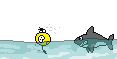 Recognize the drag and drop interface, but now not sure if they got uploaded or not.
Recognize the drag and drop interface, but now not sure if they got uploaded or not.
Edit: Guess :sun: had to do his magic. :woot:
__________________________________
I hope all your children are born naked
Oh it was just a matter of renaming them and moving them to the proper folder. I use a temp folder so no one overrides anything by accident. Thanks for uploading!
Not a problem. Thanks for hosting.
Found out animated textures work for LOA. Working on animated armor mod for DS1.


Animated armor is fairly easy. Several of the sets for Abstraction use animated effects. For LoA there are some easy to use existing files for creating motions for skins or armors. Take a look at the chests for the elementals right next to the Shadow Jumper. Those I used back on this old mod: http://www.dsabstraction.com/moving_skins.htm
Otherwise you really can use just about any image for moving armors. Let me make a quick gif to show what I mean.
Abstraction Webpage
Abstraction Forums
How about a tutorial on how to create a GIF image. I'd love to learn how to do that.
Okay here is what I mean:
Abstraction Webpage
Abstraction Forums
Looks cool cowboy.
I dont know how good a tuturial this is but it is what I come up with in a couple minutes. I think I wrote a better one back on SiegeNetwork but it would take longer to find it than to just slap this one up.
A gif is fairly easy to make, though you will need some program that can do it. The first step I do is just find a nice place to pose for a picture then type in +movie and then when I want it to stop I type in -movie. If you dont type in the -movie it will end at near 1000 images. The game will run extremely slow while it is in the movie mode. Basically what it is doing is taking non stop screen shots for (I think) 30 seconds of game time.
Then I open all the images I want to use in a image editor application (in my case I use Paint Shop Pro) and resize the images and change them to jpegs so they are not the giant 3.75mb bmp files I get from taking screenies (running at 1280x1024 creates big files). The images in this gif are at 25% size (320x256).
I then open the Animation Shop that comes with Paint Shop Pro, create a new image using the 320x256 size, insert all the images I am going to use, and then save as a gif.
Of course the more images you use or the larger you make it the bigger the end gif format will be. The image I attached here ends up being about 4.5mb.
You will end up with something like so:
http://www.sjrworld.com/images/succubipowasword3.gif
Abstraction Webpage
Abstraction Forums
I remembered the free software post at Siegecore and downloaded Irfanview. Will have to test the waters soon on creating GIF.
I guess you cannot edit your posts here. I was going to take out the gif I added to the last post as I realized anyone without a fast broadband connection would take quite a long time to view it as it is 4.5mb. On dial up the post would take several minutes to load I would guess.
**It seems on some of my posts I can edit but not on all of them, such as the previous 3 I made in this thread but looking back I can edit this one and one from 5/16, just not the previous 3.
Abstraction Webpage
Abstraction Forums
You can edit any comment that has not received a "reply"... (this is a ... "feature" of the site software we are using).
I'll change the image into a link for you.
Took me a while to figure out the GIMP interface. But finally stumbled on the tried and true Dragon Droppings....er.....ummm....I mean Drag and Drop way to add multiple layers to an image.
http://www.mediafire.com/imageview.php?quickkey=bqu2jtjs053&thumb=4