Dungeon Siege Adepts 2 for Broken World
| Submitted by iryan on Wed, 2013-04-17 07:08 | ||
Some of us here at Siegetheday have been working on making an anime version of Dungeon Siege 2 like Dungeon Siege Adepts. This has been made possible by the recent release of the Cat Mansion Boys mod by AlphaDD which ports the models made by Hamcat, back around 2003 for the original dungeon siege, into DS2. This completes the set since the Girls were released in 2011 by DDlullu (AlphaDD former avatar). An Beta version has just been completed which converts all of the npcs in DS2 and Broken World into Cat Mansion people (including the half-giants and dwarves). Not just a partial conversion replacing all the npcs in the game with Cat Mansion models, DS2BW Adepts is also the largest compilation of mods and new art available for Dungeon Siege 2 with over 1500 new character and npc skins, armor, weapons, spells and gameplay changes from some of the best modders from DS2/DS1 (a lot of DS1 content from 3rd party modders, publically available artpacks, Yesterhaven and Return to Arhok, etc) such as Hamcat, AlphaDD (DDlullu), Phoenix (Volkan), Darkelf, KillerGremal, Theresnothinglft, Lurker, Omniscient_Colossus, Ikkyo and of course GPG themselves. Over 30 mods are incorporated into DS2BW Adepts. You also have more freedom in playing the campaigns. You have full access to Acts 2 and 3 once you have been cured of the plague in DS2 and in Broken World you can access Part Two straight away if you wish. Note that this really needs the Level Adjustment Mod installed to be viable. There's also a new town and associated quest needed to unlock it in DS2. There are two versions of the Mod. A custom folder version which is 166Mb download and requires 876Mb to create the custom folder installation of DS2BW Adepts and a basic version which is a 156Mb download and requires 247Mb to install in your Dungeon Siege 2 Broken World Folder. Both versions at this stage require the Broken World expansion for Dungeon Siege 2. They are also not very compatible with other mods. If you choose to install the basic version you will have to manage the conflicts with other mods yourself, saved games will be mixed up with regular saves and there'll be no custom presaves to play Broken World straight away. *Custom folder version (166Mb download, 876Mb uncompressed). *Separate Modules. *Aranna Legacy Compatible version Elys DS2 Broken World All*Saves is required to launch the mod. *Readme (full of useful information) The mod is ideally designed to be played with the Monster Level Adjustment Mod Thanks to Techiem2 for hosting the files to spare us having to go through Mediafire. Remember that this is a Beta and as such is mostly feature complete and stable but expect some imbalances in weapons, armor and spells. Suggestions, bug reports, fixes, new skins, etc very much welcomed. forums: |
||
|
» |
||



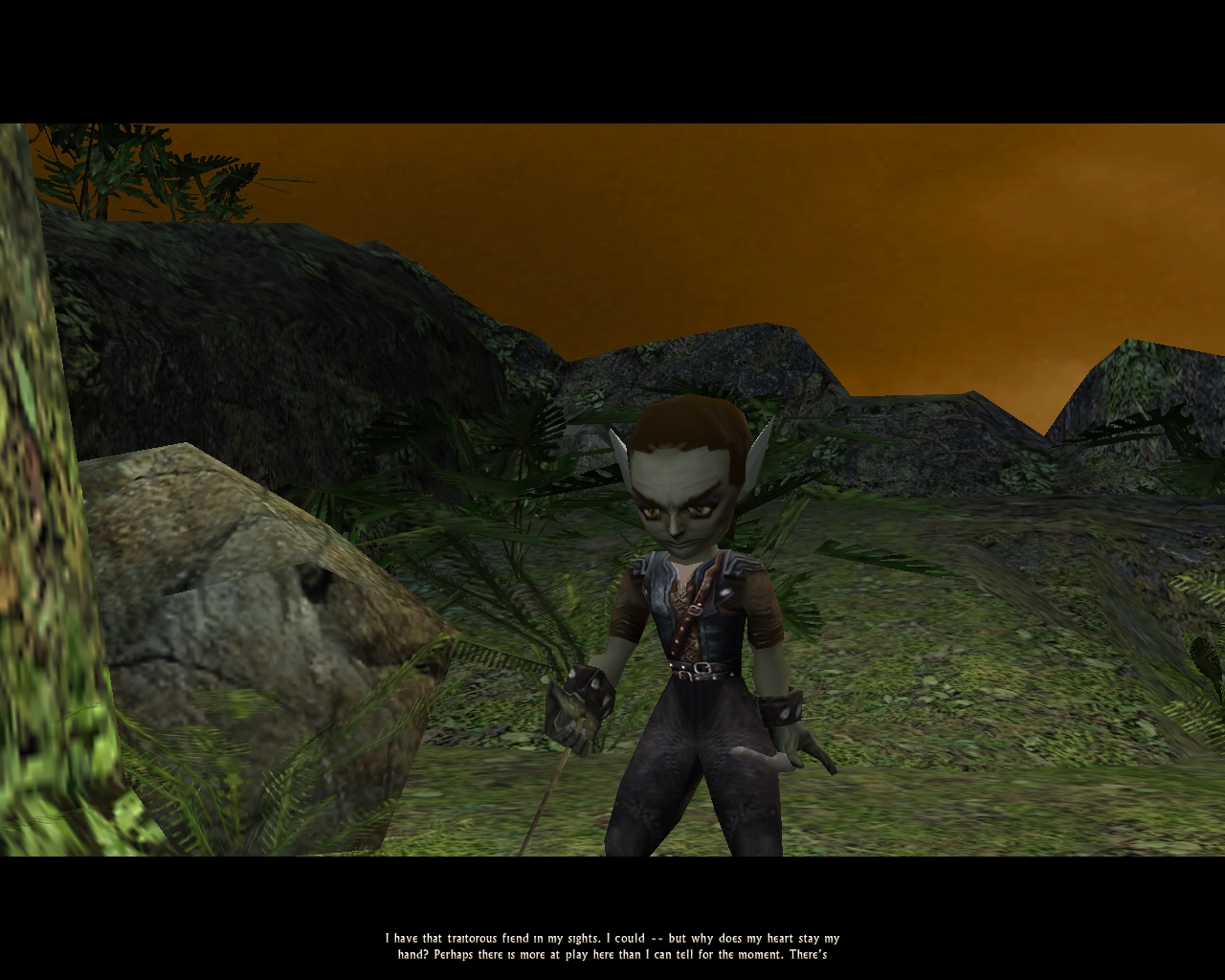
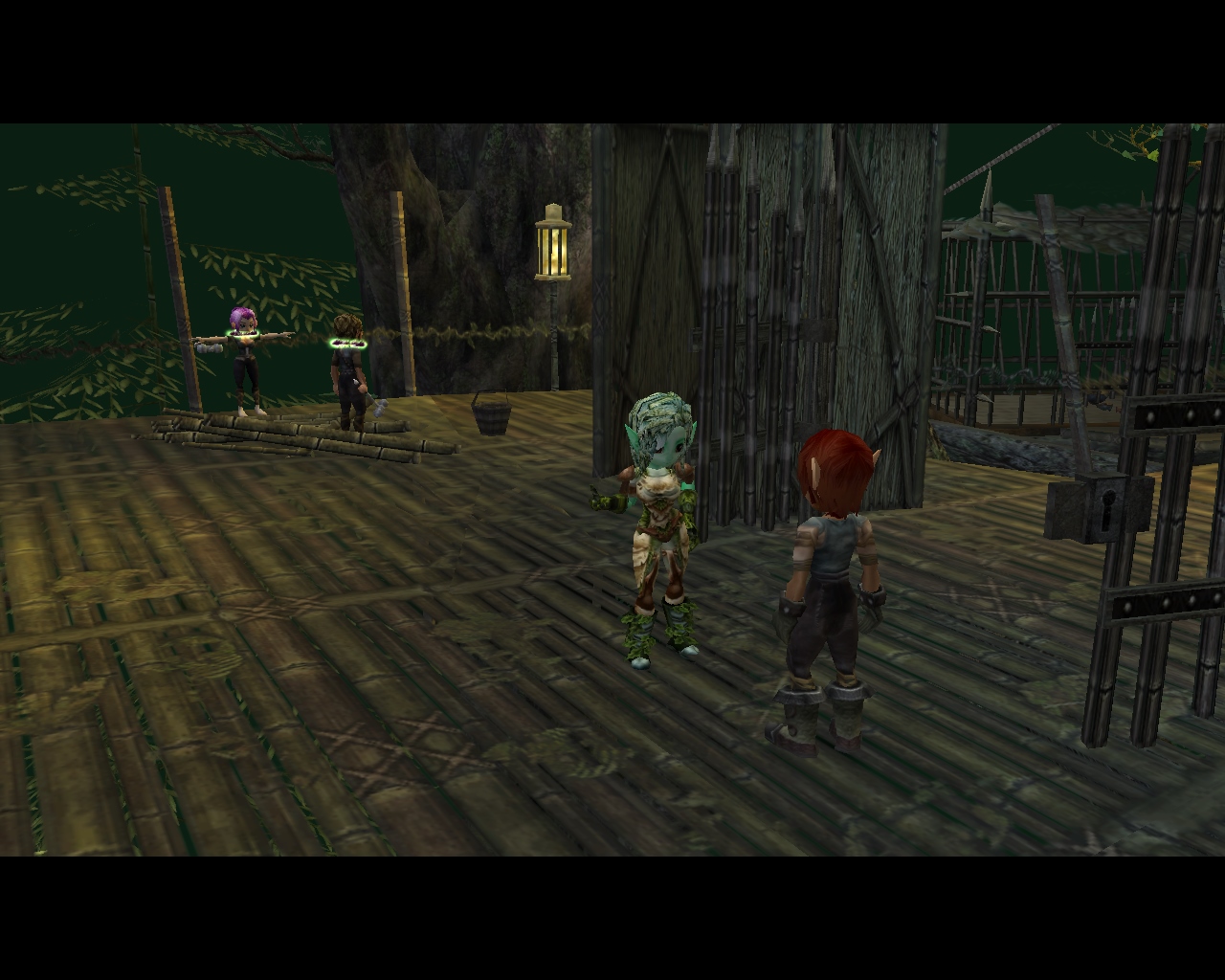
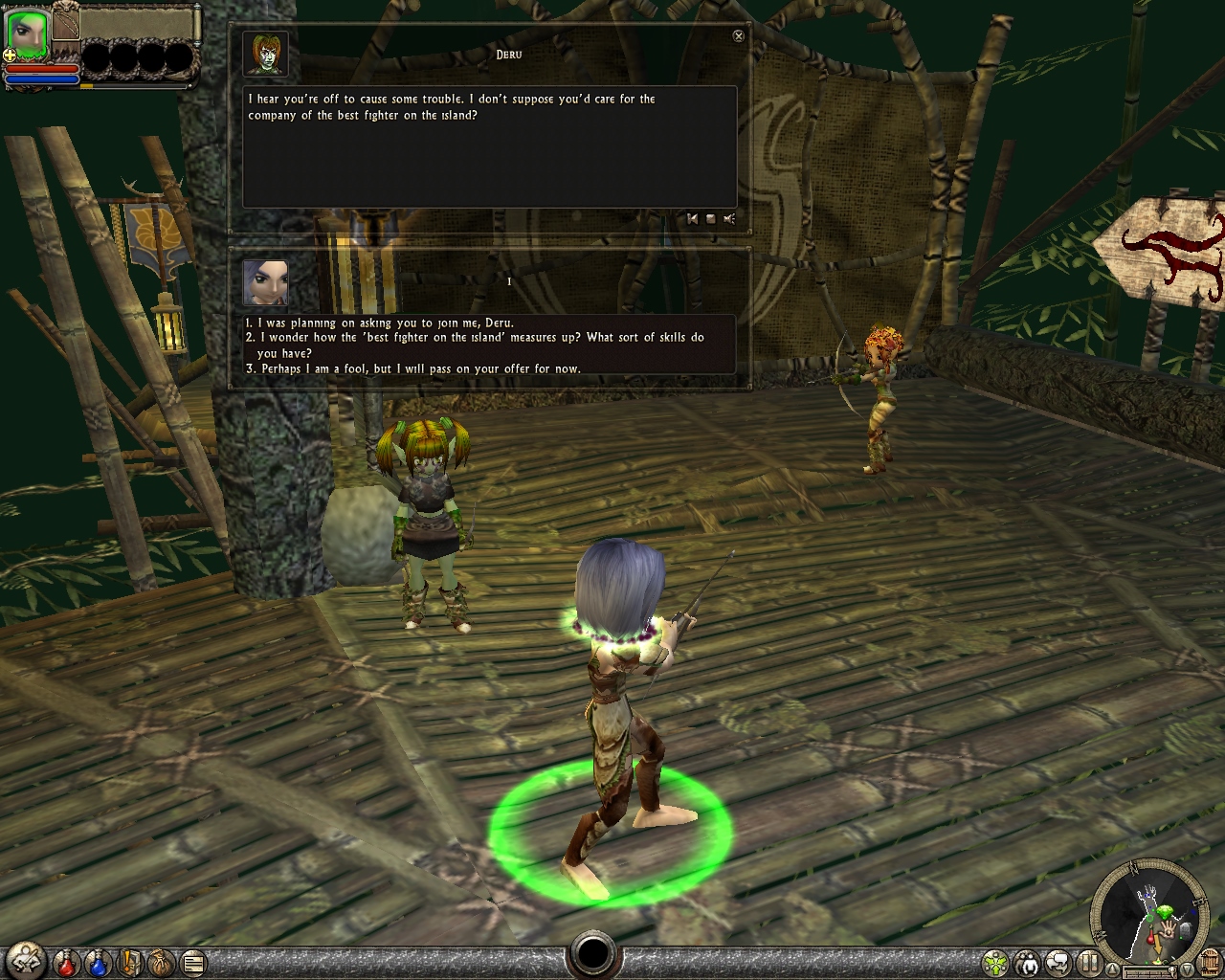

The Snow Brook Haven Sword is a very nice looking weapon however it has a damage value of 0 - 0. Not sure if this sword is from one of the mods added to adepts or is part of the Vanilla DS2/BW weapons. But it really does need some repair.
The Black Firebat Jack is a mess. I took a character from level 0 melee to level 74 melee and could not equip it. Think I will just rewrite the template based on a melee weapon that I know works.
there are also several weapons that show up as a pink block in the store inventory and have no name or values.
I pretty sure that the problem in the template is here :
[base] { equip_requirements = #item_level - 2; // Here > should be : equip_requirements = uber:#item_level - 2; item_level = 2.0; }Or just get rid off every "equip_requirements" in the pcontent component, and just add it in the "gui" component.
[gui] { equip_requirements = uber:#item_level - 2; inventory_icon = b_gui_ig_i_w_clb_firebatjack;//b_gui_ig_i_w_clb_302; inventory_height = 2; inventory_width = 1; }However I decided to change it just a bit
I modified Firebat's Black Jack as follows and it now works. Iryan would you please modify the template located in wpn_fire_all.gas as follows:
[t:template,n:cl_1h_firebatjack] { specializes = base_club_template; doc = "firebat_jack"; [aspect] { material = mediumwoodblunt; model = m_w_clb_firebatjack; [textures] { 0 = b_w_clb_firebatjack; } } [common] { screen_name = "Black Firebat jack"; } [gui] { inventory_icon = b_gui_ig_i_w_clb_firebatjack; inventory_width = 1; inventory_height = 2; equip_requirements = melee:#item_level - 2.0,overbear:1; } [pcontent] { [base] { item_level = 7.0; } [var1] { item_level = 20; } [var2] { item_level = 40; } [var3] { item_level = 55; } [var4] { item_level = 67; } } [magic] { [enchantments] { [*] { alteration = alter_generic; value = 1; duration = #infinite; is_permanent = true; is_single_instance = false; custom_effect = "fire_effect"; custom_effect_skrit = world\global\enchantments\weapon_enchant.skrit ?weapon_ffx = ffx_spell_fire_sword &projectile_ffx = ffx_spell_fire_arrow &hit_ffx = ffx_spell_fire_sword_hit; } [*] { alteration = alter_custom_damage_fire; value = 5; max_value = 12; description = "Adds to Fire Damage"; duration = #infinite; is_permanent = true; is_single_instance = false; } } } }So now it is off to find the snowbrook haven sword.
I think I have looked in just about every weapon folder in DS2, BW and LMP and can not find the silly sword. In looking around I also found some standard DS2 armor that shows up in the black and yellow bumblebee colors. I am assuming from this either the image was not included or some other silly misprint.
It lives in adepts_ds2_unlocked.gas and indeed had the attack set to zero. Not sure what I had planned for it but obviously forgot to reset it.
What is the names of the DS2 armors? Its hard to find them without knowing where to start looking.
@Iryan

I will make a list of the various armors I find that have issues with name and the problems with them and post them in my blog as I find them.
Trials and Tribblations

This is why I am Leaving FarSee Hack OFF.


When using the DC I got stuck directly on it
Several Items change back to their base type after saving. Enchantabe and enchanted Good, Great, Exceptional and Legendary Frying pan, Plunger, Candle stick and Steel cross so far. When I return to a saved game they are the base type(Enchanted are still enchanted )
I am not sure if this is an error related to Adepts or DS1 Legendary Map Pack. But I will post it here since I am currently playing a game of Adepts. On entering Quillrabe I went to the Pet Shop. The pet shop is there with the Pocket Dragon Standing outside. However the Pet Seller is missing. He is not outside the shop or inside the shop or in any room near by. All the other vendors and support characters are there and appear to be working properly. Maybe he is on vacation and left the Dragon in charge?
That would be an Adepts error though I know the cause as it was originally in the Legendary Mod as well when first testing changing the support for KillerGremal's Content pack.
The Quillrabe pet seller's template named changed in the latest versions of the Content Mod and I quickly fixed it in the Legendary Mod and I did think I fixed it in Adepts but obviously not. I'll do that now and upload it with all the other fixes I'm working on, when ready. Thanks.
I assume that is phantoms walls found underground. The first time that's been reported. What setting did you have the seefar hack on?
KillerGremal has warned that if the DC gizmo wasn't located directly in the middle of a node that could happen. Perhaps the gizmo is misaligned there or perhaps its the character model? I'll investigated and fix if possible.
Not sure why that's happening. There's nothing different in the templates in comparison to other similar templates in both Adepts and DS2. Does anyone know whether this ever happens in base DS2 games at all? Or what could be the reason?
the trainer in Fallrean - and the vendor of weapons in the latest verison of Diabloish can not talk either.
I remember when Firebat and I where converting some of the DS1 weapons to DS2 we encountered this happening. I am not sure what the cause was or what was done to fix it. I was just an armor maker then, Firebat did the weapons. I would check the weapon templates in my armor mods within adepts such as the war fan called undertakers friend, or the templates that have firebat's ranged weapons as he did a throwing plate and his melee weapons like led's wrench and the flower dagger
I have yet to encounter this but I will try some of the weapons noted in the post (I do tend to use my own weapons hehe)
However the Droog support is still a little construction area, specially since some of the Droog have become as functional as the guards at Elddim for example are - as appreciated this may be, currently it cause some other flaws I need to fixed soon.
Of Interest.
A couple of places where the compass map show chant shrines, there is even a faint shadow on the ground. Could it be Bleed-over from a similar map or a surface map?
While the chest items in the wooden chests pop out when you click on them the chest icon does not open, unlike the metal ones and they do open in DS1,DS2,BW, and Legends. Also, note the experience bar for Magrus, it recently shrank :wacko:
I have been looking at the DS1 armor for adepts and I have found many that work correctly The image shows various type6, type7 and type8 armors (the old DS1 types 1 2 3). There are others that do not work, it is confusing as there is no difference in the templates or the images between the ones that work and the ones that do not work.
Please save us and tell iryan and I what is going on!
Hi,
Just a quick thought don't really study the problem,
But did you look in the "armor_lookup.gas" if armor types are defined ?
See you,
Hopes it helps,
HardLess
Although he will allow you to recruit party members and increase the size of your party if you have not already done so. He has the wrong icon. He is not really the undertaker.
Not a problem. Everything's appears to be stable in the Legendary Mod, I just forgot to rename this actor in the Adept's instance for the Quillrabe region. Rather than overwriting templates, which didn't work very well, Adepts changes the actor instances in the map to refer to it's own custom templates for actors using the Cat Mansion models. Obviously the Droog don't but each actor.gas has to be recreated whenever there's Cat Mansion models in it and there's a couple in Quillrabe (the priest, etc).
I'll be sure in future to closely examine the change log for the Mod-DS1Content.ds2res for any changes made to template names. These will mostly effect the Legendary Mod but some, like the Droog, will impact on Adepts.
This would be similar to one of your previous reports of the same phenomenon. The icon is present in the radar.gas for the region but the shrine isn't.
It's just a matter of tidying up the radar.gas to remove these icons.
I've never noticed this before but I will check it out. It would be an animation error. When you click on a chest, an animation plays of the chest opening and then the contents are created. The animation definition for this chest doesn't seem to be working. That may be a bug in the Mod-DS1Content.ds2res as the chests are defined there.
Not sure why the experience bar would shrink. Did he die and was resurrected or change weapons, et? Has anyone seen this before?
Obviously an error in the Innkeeper's template, referring to the wrong icon. I'll fix it straight away. Thanks.
Thanks for the tip but it wouldn't be the problem here. There's some armor in each armor type that works, like bare_elf demonstrated and others that don't.
As some armors, even in different armor types, have the same generic name (like Studded Leather or Chain Mail), it can be hard to track them down. So that's why I proposed a developer's version where each armor is given a specific name, like Studded Leather 1. That should help in quickly tracking down the offending template and comparing them to see what's the problem. It has to be some simple error, even a misplaced typo can have devastating results in code, as I'm sure you are aware.
I suggest that to give each armor a specific screen name for type six we just append a 6 to the name like "Mage Leather" would become "Mage Leather6"
I am doing that right now to a copy of logic q
I will link you to the changed templates when I get each done.
well that will not work I just discovered found Mage leather 4 times in the type 6 armor. grrr
I will make a list of the screen names for type 6 then give them all unique names. like make one of the mage leathers witch leather, and sorceress leather and so on as required.
A list of the armor and how I renamed them.
Leather Armor
Dream Leather
Mage Leather
Thin Chain Tests OKAY
Mage Plate
Fused Leather
Thick Leather
Noble Leather
Mage Leather change to Witch Leather
Classic Leather
Riveted Leather
Riveted Leather change to Riveted Leather 1
Riveted Leather change to Riveted Leather 2
Classic Leather change to Classic Leather 1
Green Chain Mail
Black Widow Brigandine
Olaf's Studded Leather
Worn Leather Tested OKAY
Crude Leather
Altan's Leather
The updated gas file.
http://siegetheday.org/~bare_elf/adepts2/ds1_type6_suits.gas
Here's a developer version of Adepts to try to find the mysterious buggy armor problem. Requires Resources file 1h.
http://www.siegetheday.org/~iryan/files/Adepts_Beta1r/DS2BW_Adepts_Logic_Beta_1r.ds2res (10.5Mb)
All the armors have been individually named in order to try to locate problems quicker. As well the armor seller in Elddim sells all of the type6, 7 & 8 armors as well as the elemental robes, which have now been fixed.

Please note that these armors are just for testing, they're useless for gameplay. I tested all of them (over 150) and found no issues. If you find issues please let me know what armor is it, who is wearing it and where it was found (in shops or as loot, etc). Thanks.
I noticed the experience bar change after the following actions, Changed Magentus's armor from a Black and Gold type to one that shows normally, changed to a Nemesis sword and added a fourth power to the character below him
After installing the logic file from above and disabling version Q I took my current party on a shopping trip.
My party is my primary character Abby, Berseba, Drianjul, Arisu, Tamari, Kylira with Drevin, Magentus and Stone Pick in reserve. When I find an armor that is not working I will test it on all of the above characters and post results.
Here is are two.
Studded Leather and Stable Compact Brigandine both fail to work on all characters in my party plus the reserves. They where already in my inventory as not working items. EDIT The same items where available in Elddim and worked when I purchased them new
Just a side note My party was in Hiroth so we stopped in to visit Blacksmith Moik Stourn. But he would not talk to us. think he needs a template adjustment. Now it is off to Elddim.
Again using Logic R I traveled to Elddim and found 115 of the DS1 armor items. All of them equipped successfully on all of my characters. So now I will continue with the game and see if I can find anything else.
In Hiroth Castle Mausoleum Chest near the Necromancer found Superior Chain that shows black and yellow on everyone in my party including the reserves at the inn. The same is true of Absorbing Studded Leather of Vigor and Robe both found at the Merin Blacksmith. Think at this point I will untank logic R and see if I can discover the issue.
For for another time perhaps, it could be very useful to know the map name and the position where you made this screen-shot (and even with this, it may take some time - Utrae has dozends/hundreds of chests).
However to get/display the position data there is a tweak: Open your inventory and press ctrl+alt before you left-click on a health potion.
By the way, the 'wrong radar icon' phenomenon also can depend on the fog and camera settings possibly enabled/set in All*Saves. The larger the (fog) value is, the sooner radar icons from other regions may overlap into the current region (imagine a puzzle where the puzzle pieces are actually too big. With small fog/sight ranges only two pieces are visible resp. need to be connected, but with large ranges there is an increasing chance that you will notice the growing overlap the one or the other way).
There shouldn't be a superior chain in any template in Adepts or the Legendary Mod and while there is a Robe, there's also no plain Studded Leather either (the vigor is a magical suffix applied by the game) as all Studded Leather should be 1,2, 3, etc.
So we have to find where these armors are coming from.
Pages